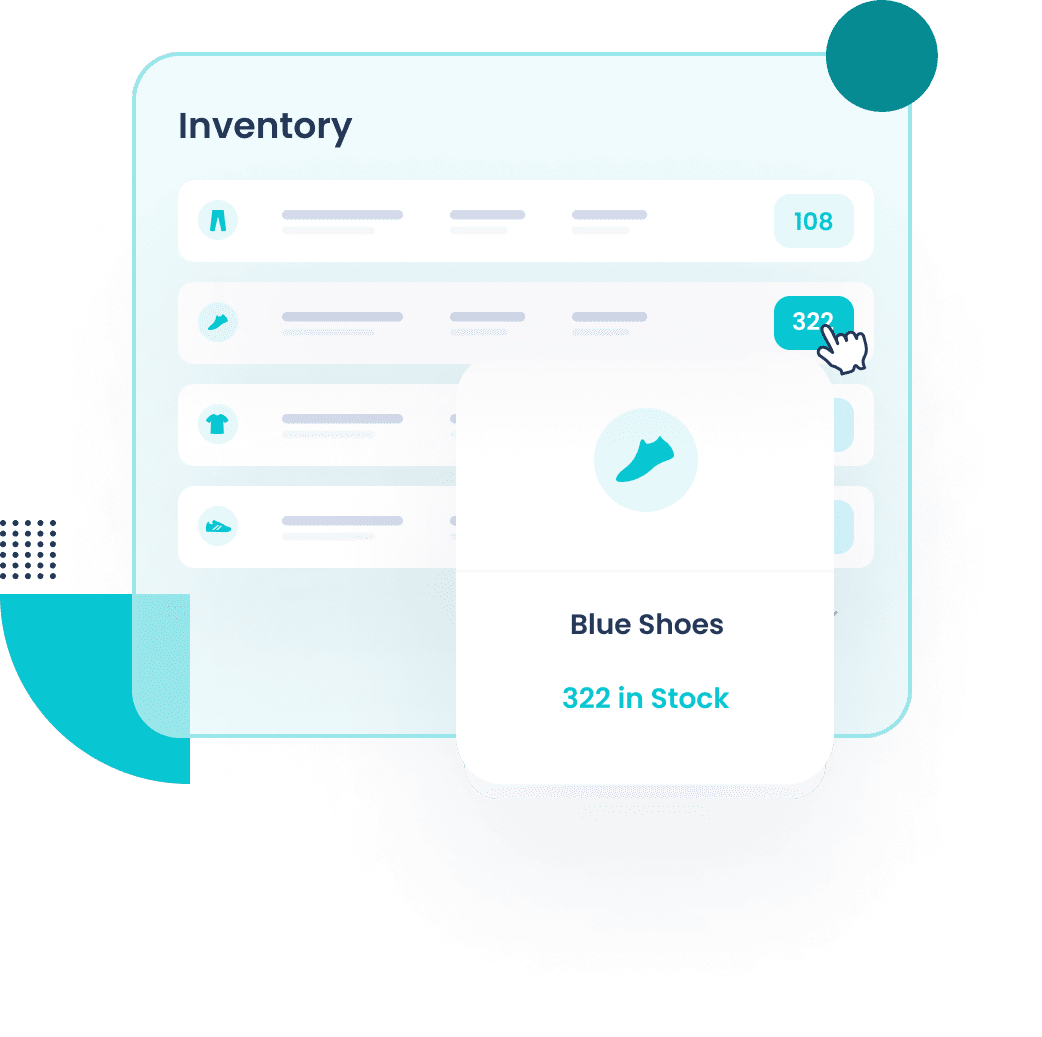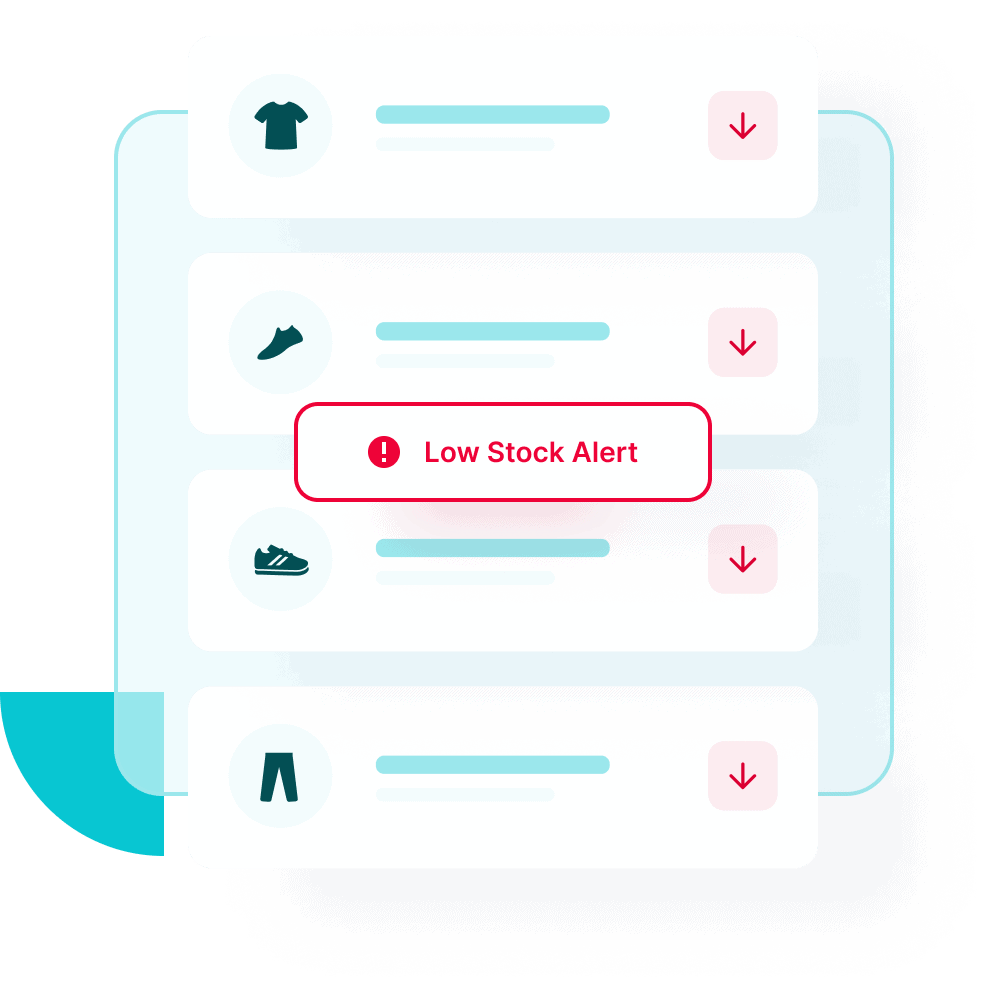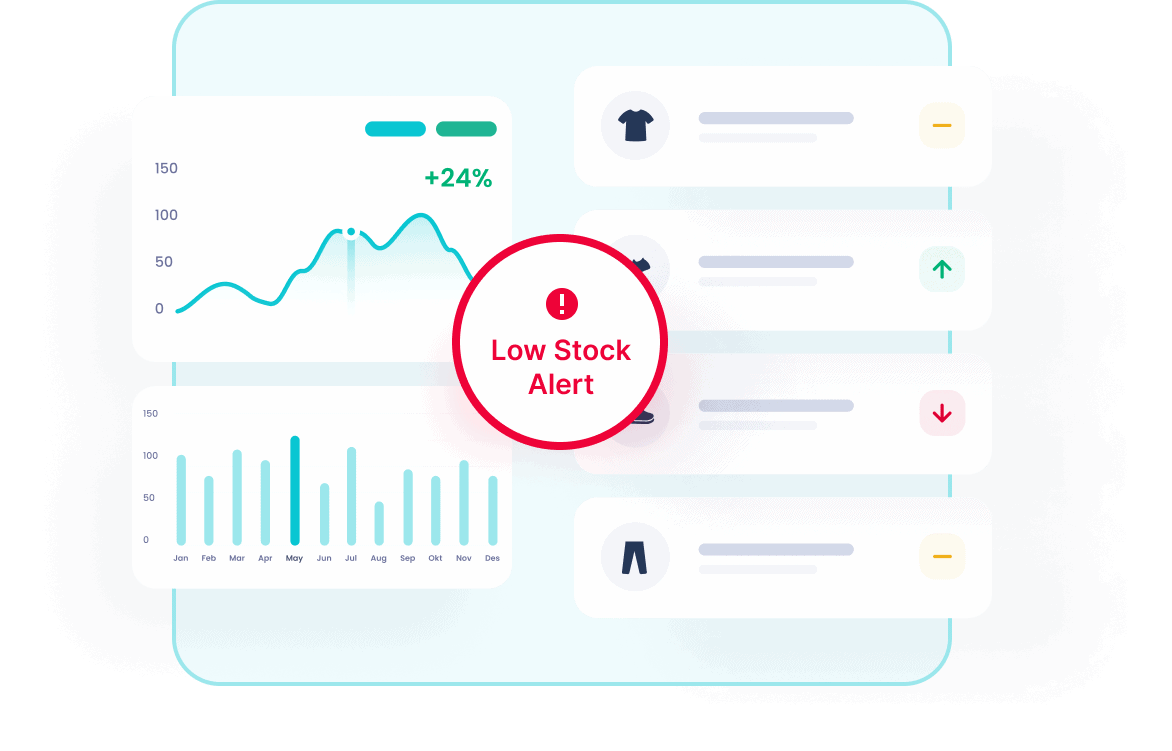Orders Plus
Upgrade to Despatch Cloud’s Orders Plus and unlock even more feature to streamline your business operations. Orders Plus includes advanced order management features such as automatic order splitting, wave picking, and multi-location inventory management. With automatic order splitting, you can automatically split orders across different couriers based on the destination, weight, and value of the order. Wave picking allows you to pick orders in batches, reducing picking time and increasing efficiency.
An all-in-one integrated application is the perfect way to maximise performance, making your business operations more efficient and saving you money.
Multi-location inventory management lets you manage inventory across multiple locations, making it easier to keep track of stock levels.
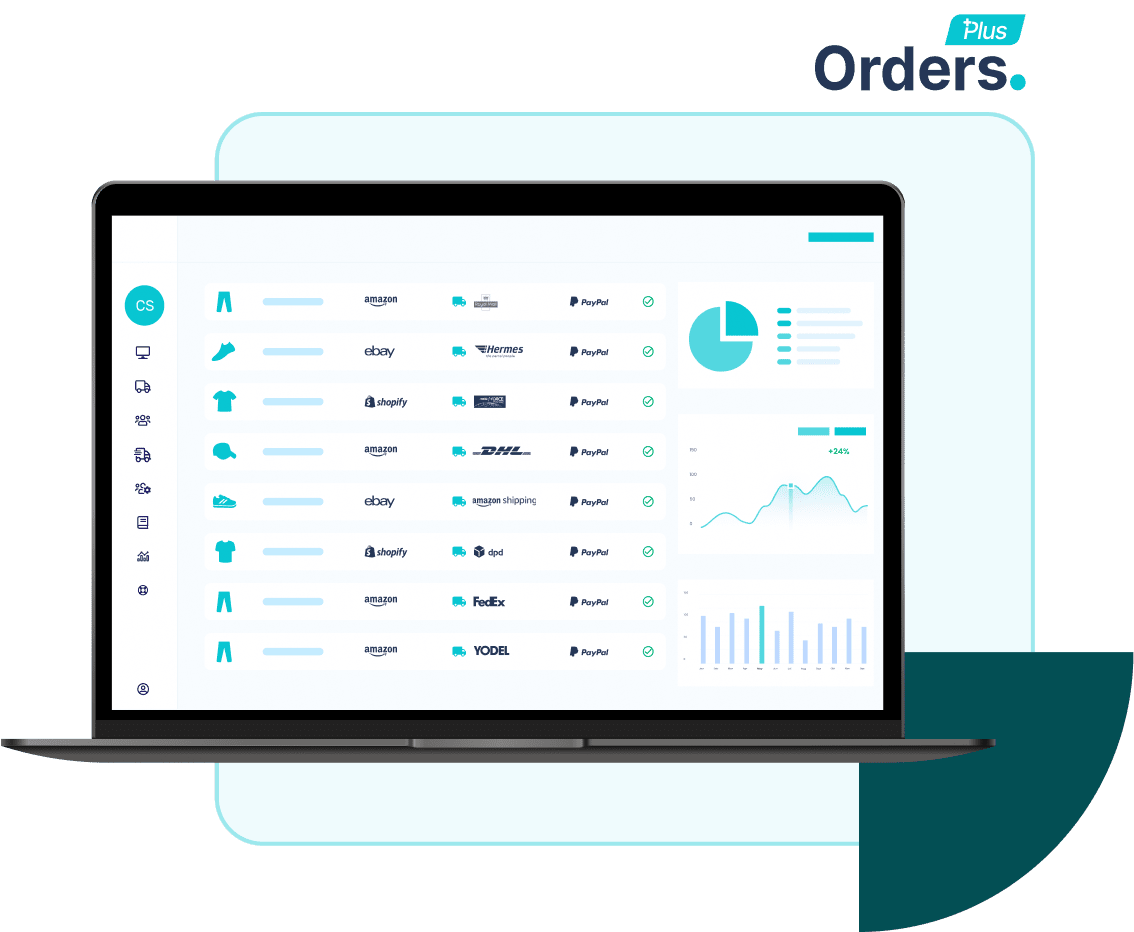
Introducing Orders 
When subscribing to our Orders Plus package, users get access to all the features on the standard Orders plan plus smart stock control and extended functionality.
This allows users to scale their businesses while using the same software, and avoid the hassle and cost of development work.
Extended Functionality Includes:
- Access to unlimited user accounts, inventory items and orders.
- Unlimited courier and sales channel integrations.
- Batch 150 orders at a time instead of 50 for a faster fulfilment experience.
- Simplify inventory keeping with access to stock value numbers and linking inventory to a specific sales channel or marketplace.
No more searching through endless pages of products. Simply set your filters to what you want to see, and your chosen product will be in front of you within seconds.
Stock Warnings and Low Stock Alerts
Never miss out on a sale due to lack of stock, with our low stock alarming system. Over-stocking or under-stocking are no longer an issue with real-time inventory updates, giving you up to date access on all pending orders and inventory levels anywhere, at any time.
A notification will show on your dedicated stock warnings screen immediately, as soon as one of your products is running low. The system will not remove these from this screen until you increase stock levels. This way you can make sure to keep your customers happy by always having what they want ready and waiting to be shipped.
A notification will show on your dedicated stock warnings screen immediately, as soon as one of your products is running low. The system will not remove these from this screen until you increase stock levels. This way you can make sure to keep your customers happy by always having what they want ready and waiting to be shipped.
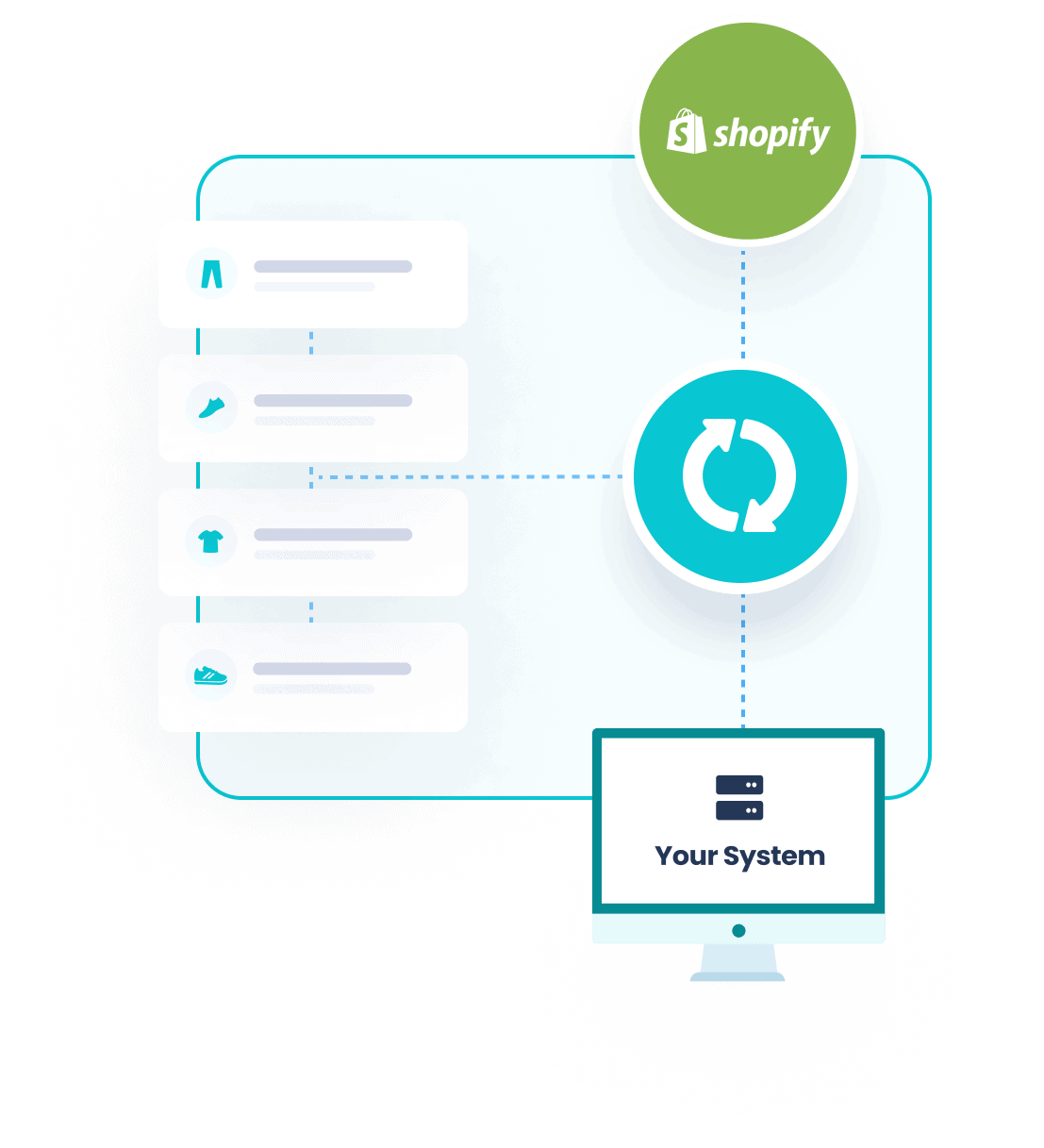
Sync Stock Across All Your Channels
Never waste time again manually keeping track of all your stock across your sales channels. Orders removes the stressful and time-consuming aspect of inventory keeping with powerful automation technology.
With our stock control add-on, you can easily set Orders to automatically download all the products from your integrated sales channels into the system.
With our stock control add-on, you can easily set Orders to automatically download all the products from your integrated sales channels into the system.
Keep Track of Stock Movements
with Real-time Logs
Access logs for full visibility of stock adjustments and movements. Get data on staff ID, changes on quantity, time of action, or any notes left by the your staff.
Get centralized access to all stock movements made by the system or integrated sales channels, and their respective timestamps.
Get centralized access to all stock movements made by the system or integrated sales channels, and their respective timestamps.



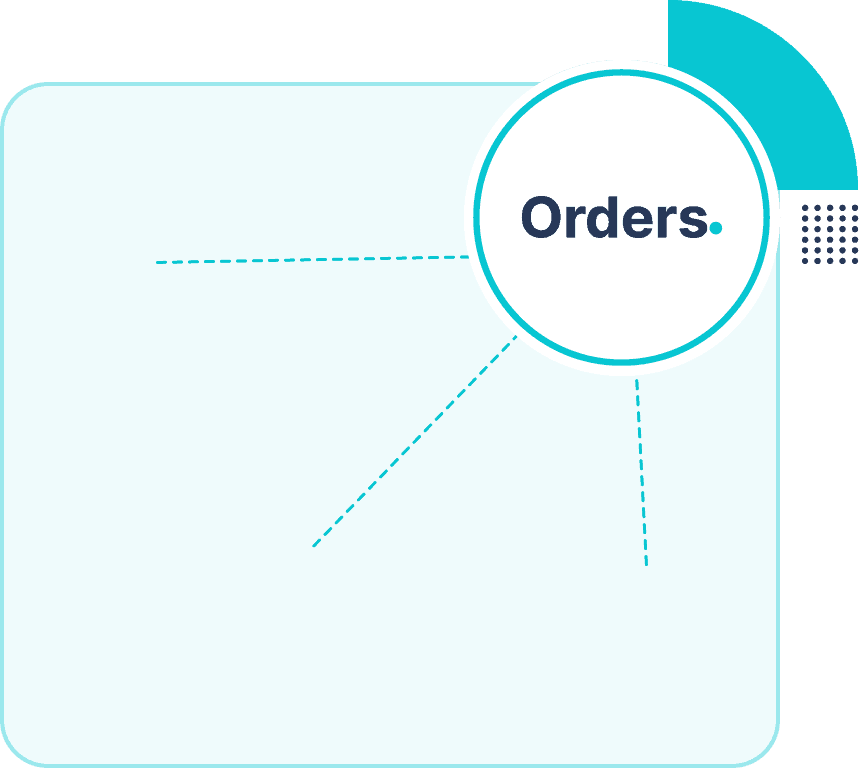
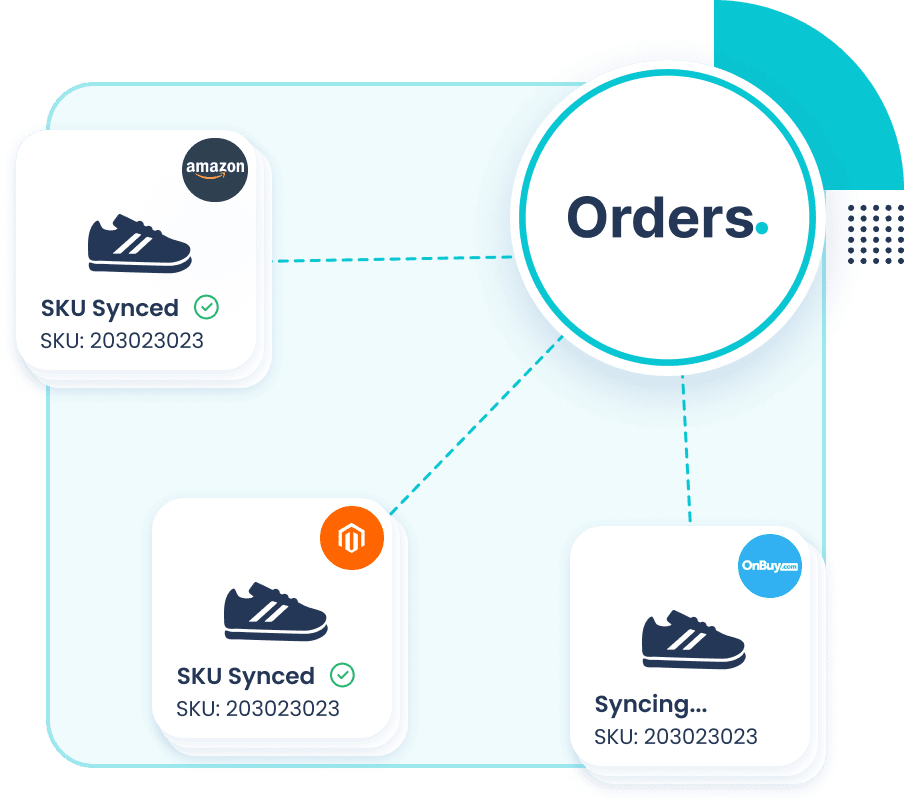
SKU Linking
In an ideal world, when selling on multiple channels, the same SKU would be used across all eCommerce platforms and marketplaces.
Unfortunately, this is not always the case for a number of reasons. However, with Orders, variation in SKUs across sales channels doesn’t matter. With our SKU linking feature, you can easily sync SKUs across multiple sales channels.
Streamline your inventory management by keeping your SKUs up to date, and avoid duplicate inventory and under-stocking.
Unfortunately, this is not always the case for a number of reasons. However, with Orders, variation in SKUs across sales channels doesn’t matter. With our SKU linking feature, you can easily sync SKUs across multiple sales channels.
Streamline your inventory management by keeping your SKUs up to date, and avoid duplicate inventory and under-stocking.
Easily Adjust Stock Quantity 
Increase or decrease stock levels at ease with Orders. Avoid unnecessary steps when updating your stock, and make sure your stock levels are always correct with just a few clicks.
Easily register goods-in into your system and override stock level values through our intuitive, easy-to-use inventory dashboard.
Easily register goods-in into your system and override stock level values through our intuitive, easy-to-use inventory dashboard.